Games we have an AppLauncher for:
NOTE: These servers may or may not be online. Check Discord for latest information…
- Elden Ring: https://moosepuncher.com/InstallEldenRingLauncher/publish.htm
- 7 Days To Die: https://moosepuncher.com/Install7DaysToDieLauncher/publish.htm
- Valheim: https://moosepuncher.com/InstallValheimLauncher/publish.htm
- VRising: https://moosepuncher.com/InstallVRisingLauncher/publish.htm
Running the game with the app launcher with mods (so you get the latest mods updates)
- Start Menu -> AppLauncher
- The game mods load
- The game runs
- If successful, you will see the BepInEx mods set up window:
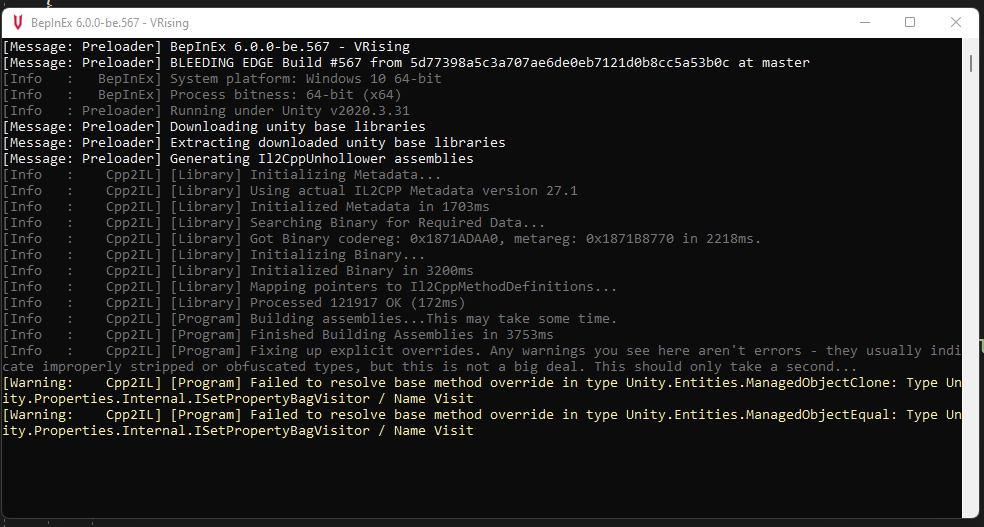
5. That will finish and the game will load.
Valheim example:

VRising example:
NOTES:
- The BepInEx window must remain open while the game runs.
- You can also just launch the game via Steam after the app launcher is installed, and it will launch with the mods supported at the time of install.
- Launching via the launcher app will update mods to the latest versions of the mods and get the latest mods added to the launcher.
Installing the AppLauncher
- Depending on the game…
- 7 Days To Die (link at top of page)
- Valheim (link at top of page)
- VRising (link at top of page)
- Click install:
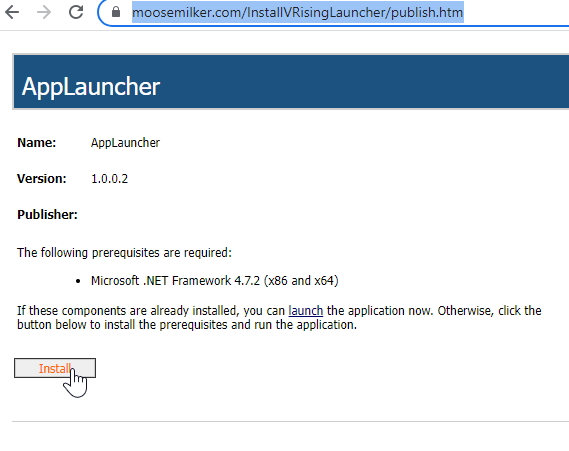
3. Setup.exe downloads to your Downloads folder: 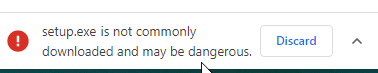
4. Click ‘up arrow’ -> Click Keep: 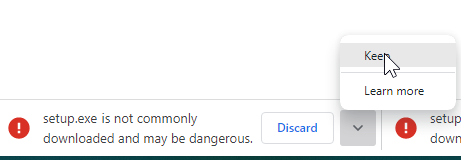
5. Once downloaded, Click setup.exe: 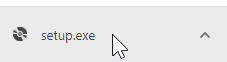
6. Setup Installer runs: 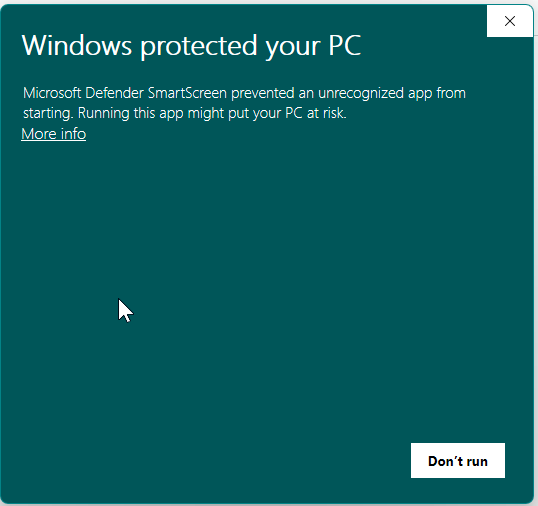
7. Click ‘More Info’ -> Click ‘Run anyway’: 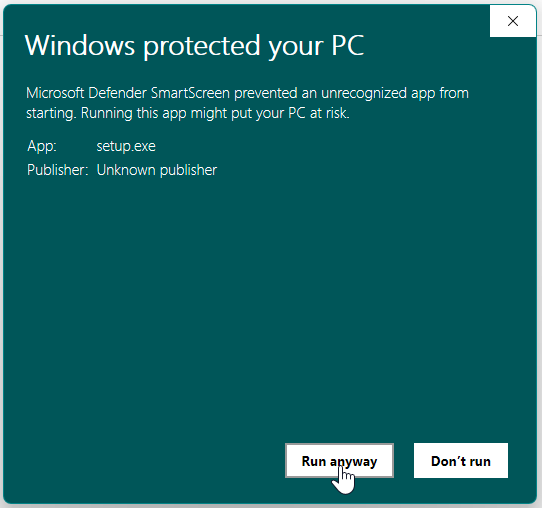
8. App Installer runs -> Click Install: 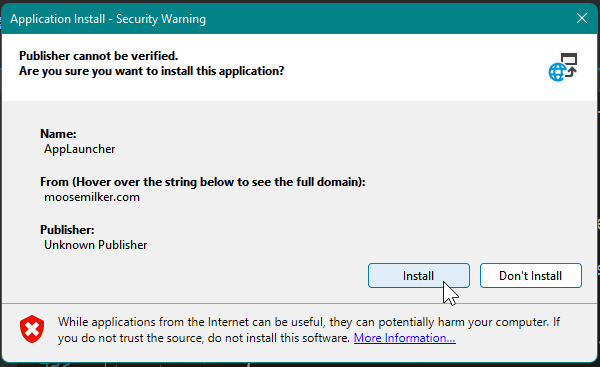
9. App files download -> A new pop-up shows: 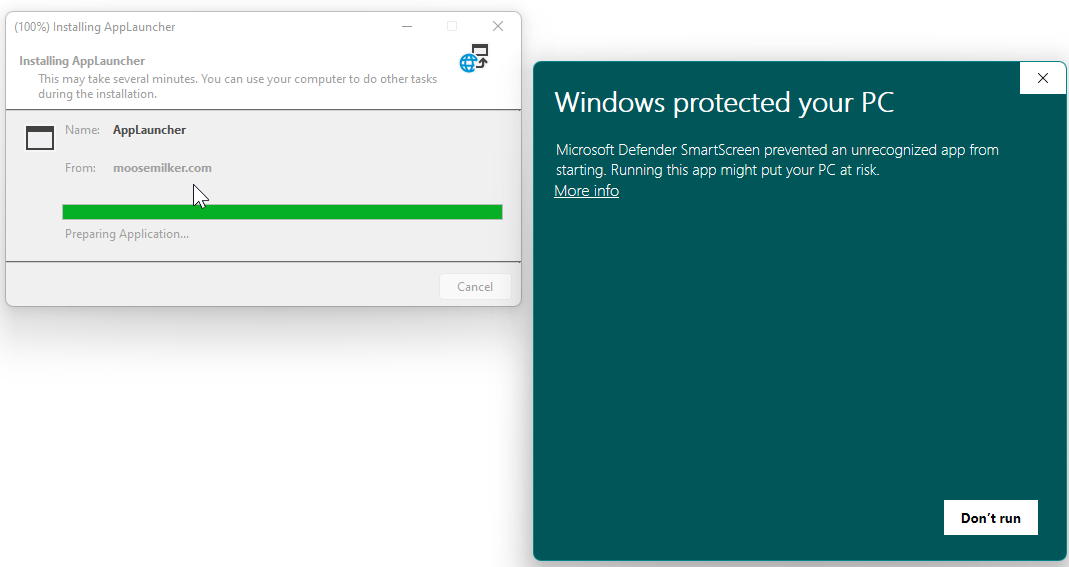
11. Start Menu -> Run: AppLauncher
On first run of the app, you need to Click ‘More Info’ -> Click ‘Run anyway’:
All other app runs will not show this pop-up.
The app launcher will install and/or update mods and the game will load.
Uninstall App launcher
- Run appwiz.cpl
- Uninstall App Launcher

Disable Mods and run vanilla mode
- Go to your game directory.
- Rename or delete the directory: BepInEx
- Run the game.
- It will run without mods in vanilla mode
Completely delete mods
- Go to your game directory.
- Delete the following folders and files:
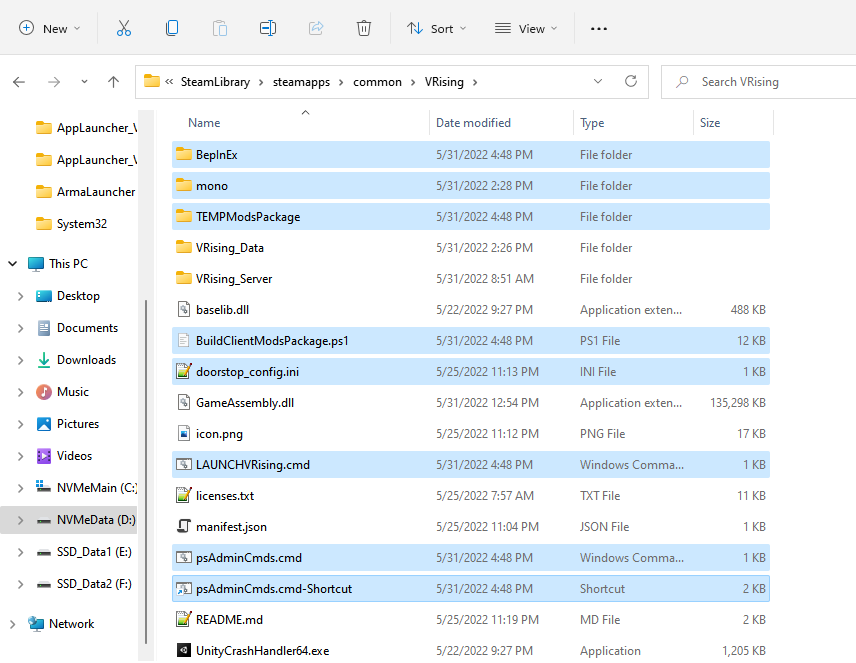
OR… Reinstall the game, but that is completely unnecessary.
Optional: Set up the App Launcher on your desktop for quick launching
- Start Menu -> See App Launcher:
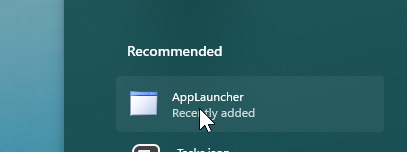
- Right-Click -> Open file location:
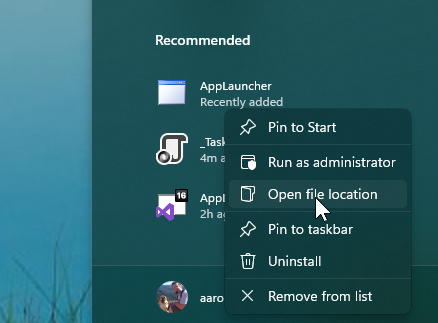
- Folder loads:
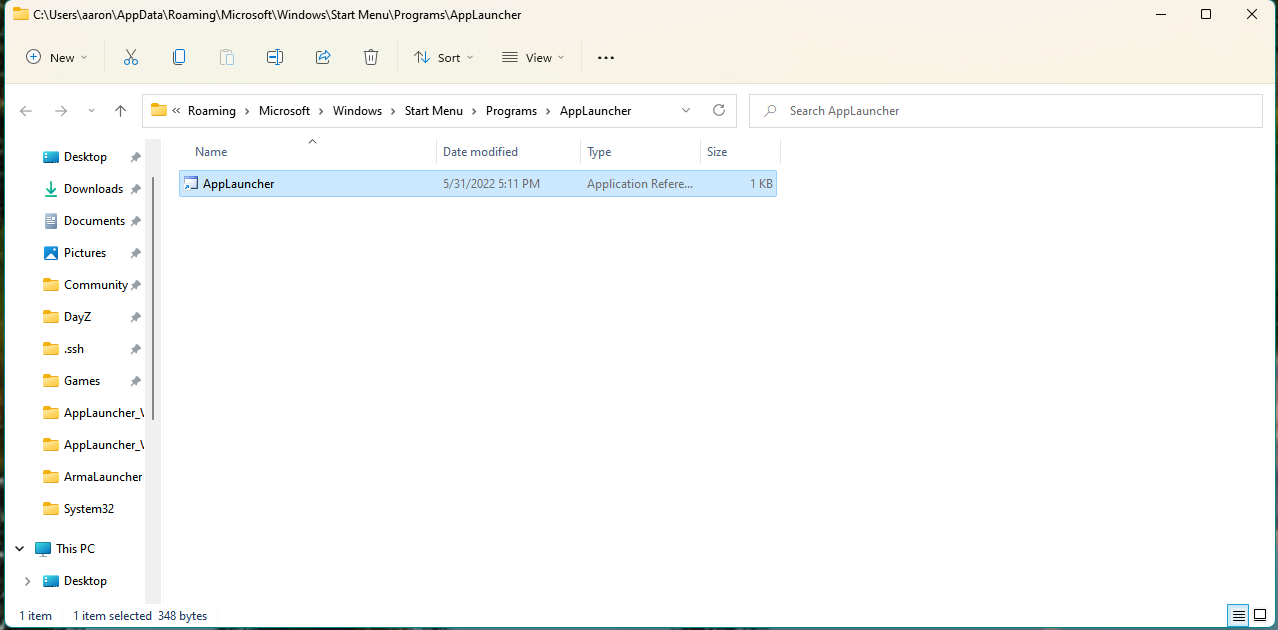
- Copy/Paste this file to your Desktop
- Rename it to something like:
- Valheim MODS Launcher
- VRising MODS launcher
- or whatever you want…
- Run it every time you want to play the game. This will ensure you get the latest version of supported mods.
